If you forgot your iTunes password, then don't panic. At this time, you can continue to back up and use the device, however you will not be able to restore the encrypted backup to any device without the password. So, if the backup data in iTunes is very important for you, it's necessary to recover encrypted iTunes backup password. Two solutions will be provided for you.
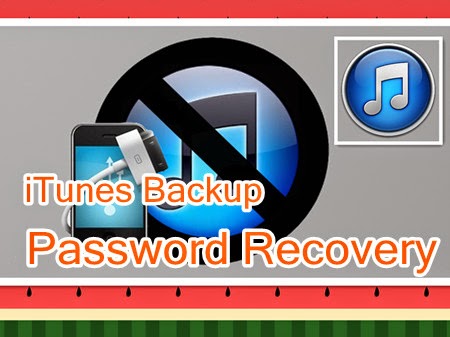
Solution 1.Unlock iTunes Backup Password with Recovery Menu
Click on your username in the top right corner (or the sign in tab if it doesn't remember you) and then try to sign in. There's a button to the right of the password field that is labeled "Forgot Password?" Click on this button to bring up the next screen, then enter the username for the related account. If you still have access to the email account, then you can have it just reset the password. If you don't have access to the email or don't want to go through the email reset process, you can have it ask you your secret question.
Solution 2.Unlock iTunes Backup Password with Smartkey iTunes Backup Password Recovery
It's terrible, you even forgot the secret answers! Don't my data is never found again?
Don't despair yet. Smartkey iTunes Backup Password Recovery allows you unlock password easily and safely. You can try SmartKey iTunes Backup Password Recovery which enables forensic access to password-protected backups for iOS devices including iPhone, iPad, and iPod, which contain address books, call logs, SMS archives, voice mail and email account settings, applications.
Step by Step Tutorial to recover iTunes backup password.
Step 1. Download Smartkey iTunes Backup Password Recovery and install it on your computer,enter into the main interface, click "Open" to navigate the file you need to recover: that's manifest.plist file.
Step 2. Select a Attack Type
There are 3 kinds of attack providing in this software: Brute-force Attack, Brute-force with Mask Attack, Dictionary Attack. Each attack type has its requirements and limitation, and you can select the most appropriate one to effectively and correctly get the iTunes backup file password.
Step 3. Start recovery
Click "Start" to start cracking the password, during the process you are allowed to click "Stop" button to stop the process and then save the project for later importing the previous attacking results to resume recovery without rescanning. Within minutes, your iTunes backup password will be recovered successfully.
Within minutes, your iTunes backup password will be recovered successfully. Hopefully these instructions should help anyone who forgot their iTunes backup password
Smartkey iTunes Backup Password Recovery download site:
No comments:
Post a Comment