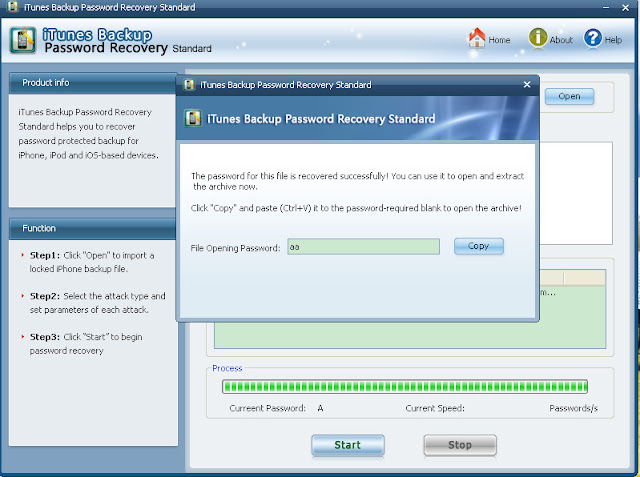1. Is iOS7 making you feel sick?
The Apple iOS7 is the significative change in the iOS system style. Therefore, it will result in different response of different people. Of course, there is no influence of using iOS7 in the taste of styles. Even though the users who dislike iOS7, they will adjust it gradually, because of in most cases, we won't spend too much time on the system itself. However, the other problem that iOS7 style change brings is not the slow adaptation. It is some iPhone users react that iOS7 let them feel nausea and dizzy.
2. Can we close the motion functions?
In the iOS7 secondary function, Apple offers the option of reducing the effect of dynamic; it is able to close the effect of hovered icon by making use of optical illusion. But when they click to enter or exit applications, the desktop icons move fast, blow up to inside and narrow the effect. But these functions can't be closed.
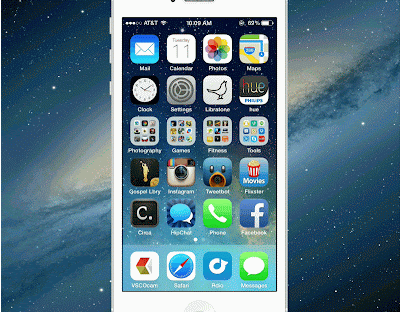
3. Opinions of professors
For some iPhone user, that is really a big problem. About this, some professors suggest that they had better take a rest usually; also the eyes don't stay closely to the screen, or don't use the device. Certainly, for those rely on mobile device too much, the last suggestion seems not suit for them.
4. Opinions of science and technology writers
Some science and technology writers doubt that whether Apple ignores people who have difficulty in vision and sense of balance. If Apple really wants to take care of those users that have physical illness, they have to know the problems that those functions bring and spend more time listening to the response of their user and let these functions more useful.
5. Opinions of application developers
Some application developers think that if Apple is able to provide options for their users to stop the animation, then that will be a good thing. Besides, the application users should consider different users and then design their UI according to this. They should allow their users to close the upsetting things, but the animation is sure to have and it is not just for the decoration. Apple should provide this option on a system level.
6. Opinion of me:
I think it is normal for the iOS7 users to fell sick when they are using it. Sometimes it is not only on the using of iOS7, but also when you are playing games. But if the Apple do not afford an option for you to close them and you still want to use it, you can try to close your eyes and then wait for a moment. When you feel better, continue to use it. Otherwise, you have to adjust it.
By the way, if you lost your iPhone data after you updating your iPhone to iOS7, you can use an iPhone data recovery tool to recover the data. If you need to recover your data from iPhone backup file, then it is quite helpful. Last but not least, if you forgot iPhone backup password (http://www.recoverlostpassword.com) on iTunes, you can use the iTunes backup password recovery tool to recover iTunes backup password. Good luck!